This new release features more big leaps including the latest AI models, shareable playgrounds for testing, and powerful MCP support for extended integrations.
GPT-5, Opus 4.1 and Legacy Model Support
You may have already noticed that GPT-5, 5 mini, 5 nano and Claude Opus 4.1 are now available in your workspace. And if you are missing the work of older models - you are still able to access GPT 4 / 4.1, o3 mini and other legacy models inside of the chat interface.
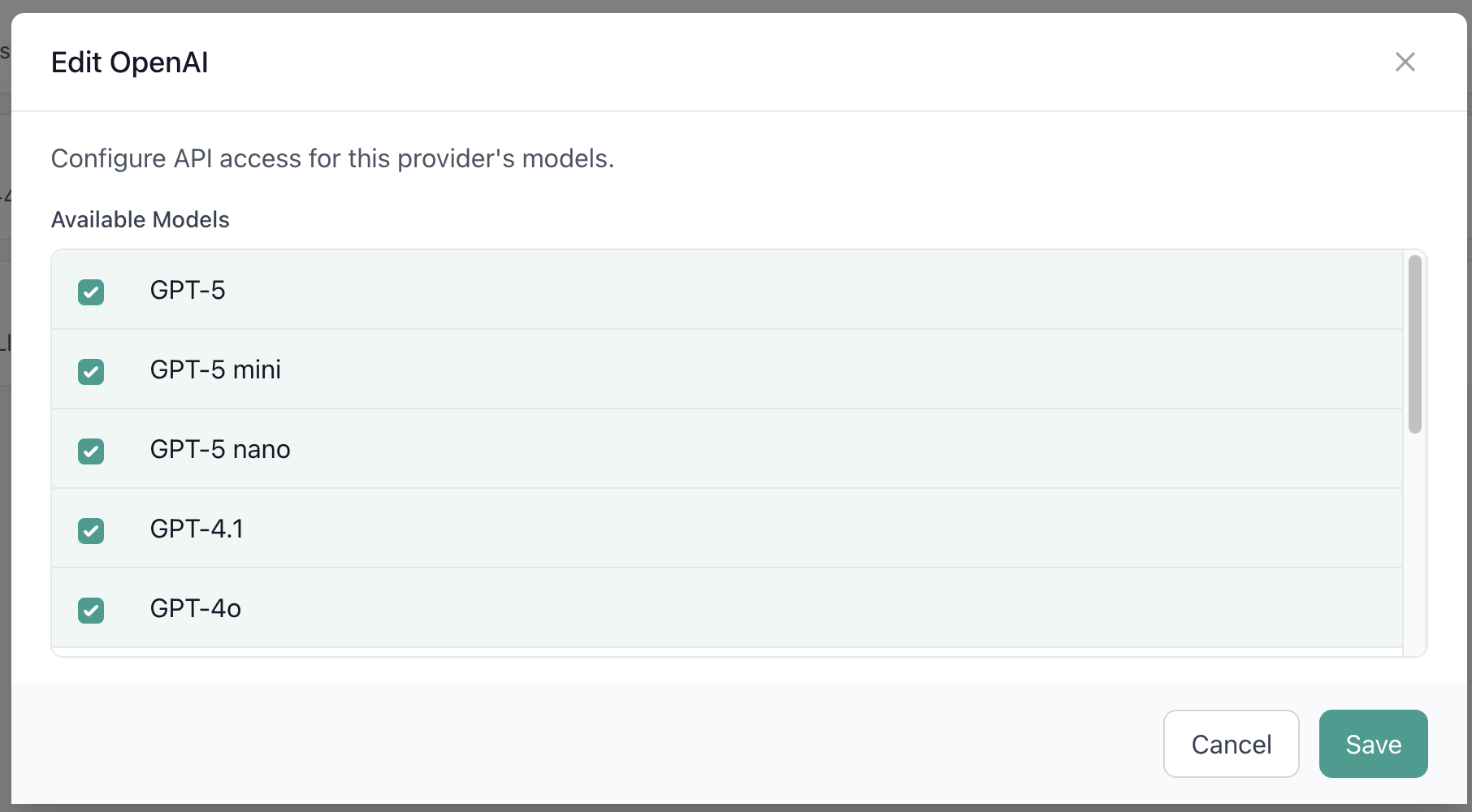
Admins can enable the new models by pressing the Organization Name in the header, and then settings. These models are also available to be used on your custom Prompts and Workflows.
Playground Improvements
Playgrounds allow you to test various outcomes in one clean interface. You can compare older versions of prompts, different models or generations of models and different model settings such as temperature. For example - use the Playground to test your old Prompts against the new GPT-5 and Opus 4.1 models.
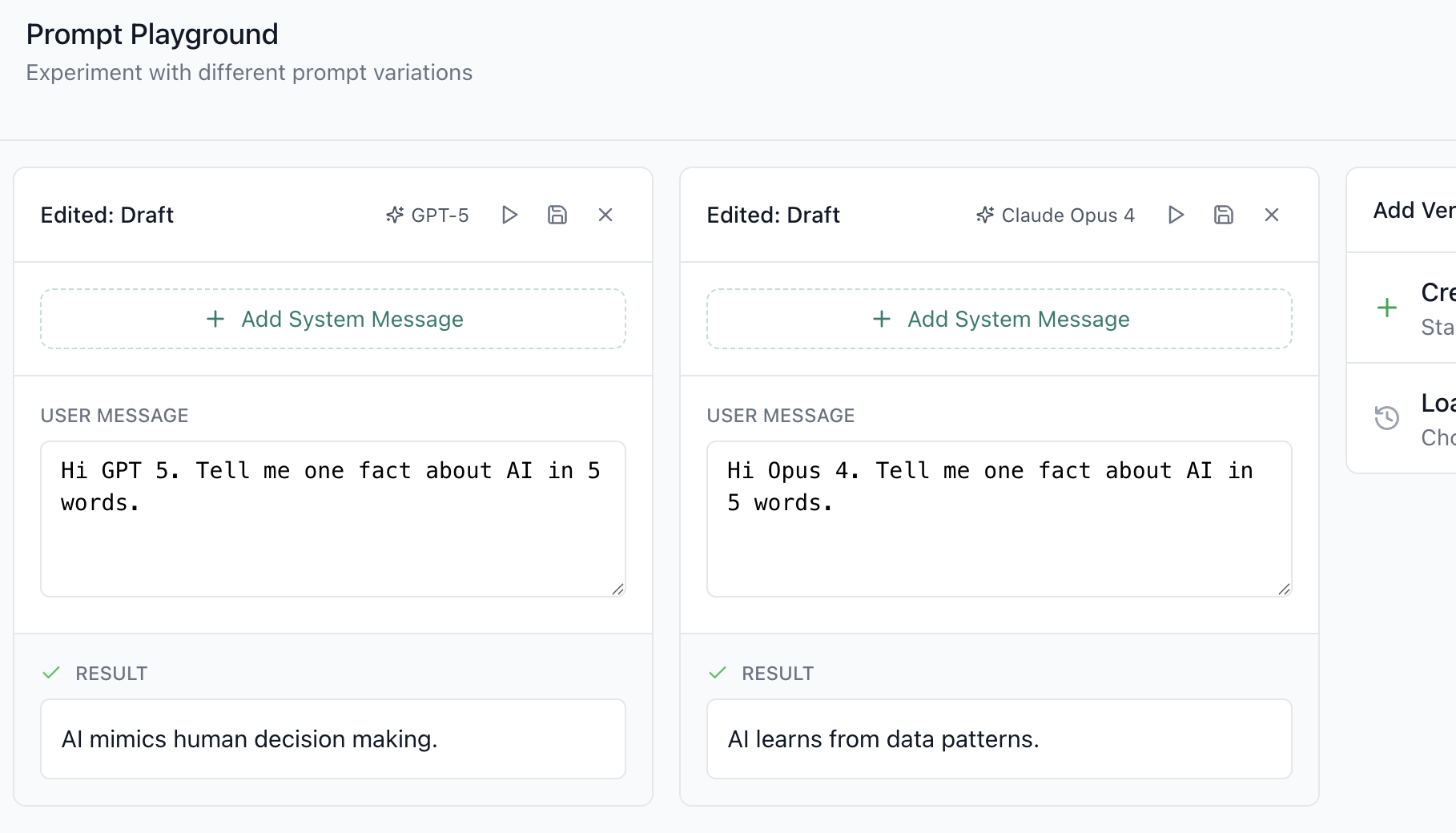
Playgrounds were previously an experimental, throwaway affair. With today's release you can save the state of your Playground and come back later - or share the Playground and run state with other members of your team.
This is a great way not only to test the capability of new models against known prompts, but to test iterations and store results for team feedback and discussion.
MCP Support
MCP is now enabled for organizations on request as we gear up for a general release in the coming weeks. This goes beyond a normal MCP integration:
- Support for remote (vendor hosted) MCP servers that your team will OAuth their own credentials to. Think: Personal Asana access to find content and tickets
- Support for hosted (self deployed) MCP servers deployed to your team. Think: Restricted access to a Postgres MCP instance within Chat
- Strict organizational access controls - an admin determines what MCP servers are available to the team. By default team members can not make any MCP connections until approve-listed by an admin
- MCP in Prompts and Workflows - MCP connections can be stored in Prompts and then re-run in chat - or even used in Workflows. Imagine a prompt with MCP access to analytics data and business context distributed internally. It is now really easy to ask "find me a list of users matching X criteria", "what are your conversions rates for Y compared to X"