Chain AI components into automated processes.
Chain AI components into automated processes. Prompts, scripts, logic, integrations - drag and drop. Deploy to chat, API, or schedule. Scan Gmail for support tickets. Search your knowledge base. Draft a response. Route to a human. Each step does one job.
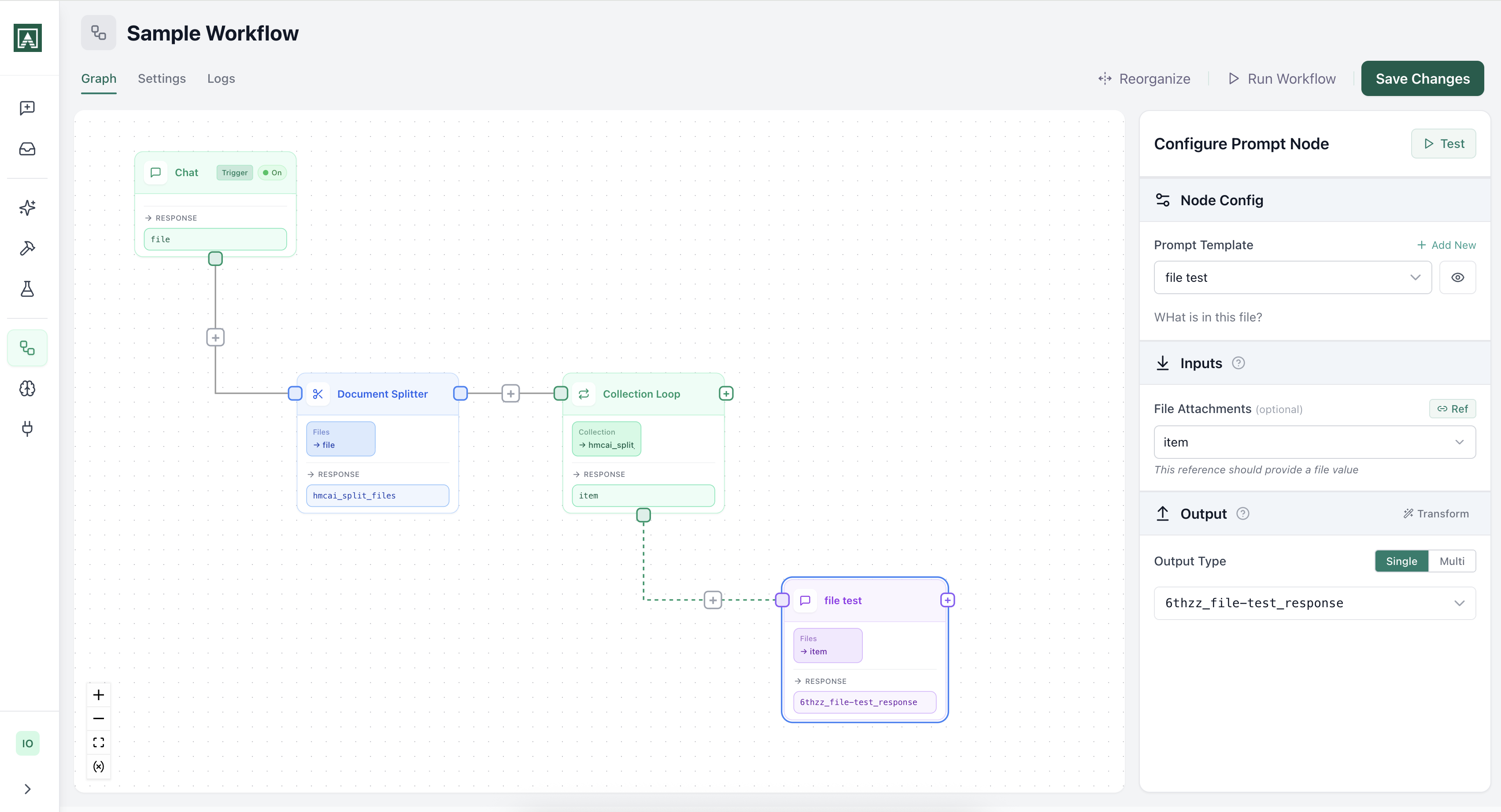
Complex problems break into steps. One AI call handling everything is a black box, unpredictable, hard to fix. Break it into units and you can test each piece. When it breaks, you know where. When it works, you reuse it. Reliable execution instead of crossed fingers.
- •Prompts as building blocks Use any prompt you've built. Chain them together and manage context for each step
- •Logic and control Conditional branches, loops, error handling. Route based on outputs.
- •Integrations Gmail, Slack, databases, APIs, knowledge bases.
- •Multiple triggers Chat, API, schedule, webhook and via Integrations (Slack, Gmail, etc)
- •Scripts Write custom JavaScript or Python code to handle data transformation, calculations, or custom logic between workflow steps.
Easy to Test and Debug
Run and debug your workflows directly in the canvas before deploying. This real-time testing environment helps you identify issues, validate outputs, and ensure your workflow performs as expected.
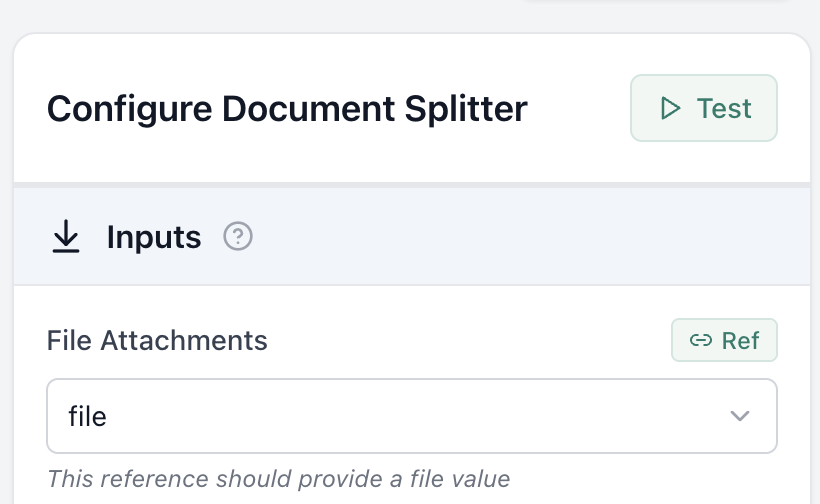
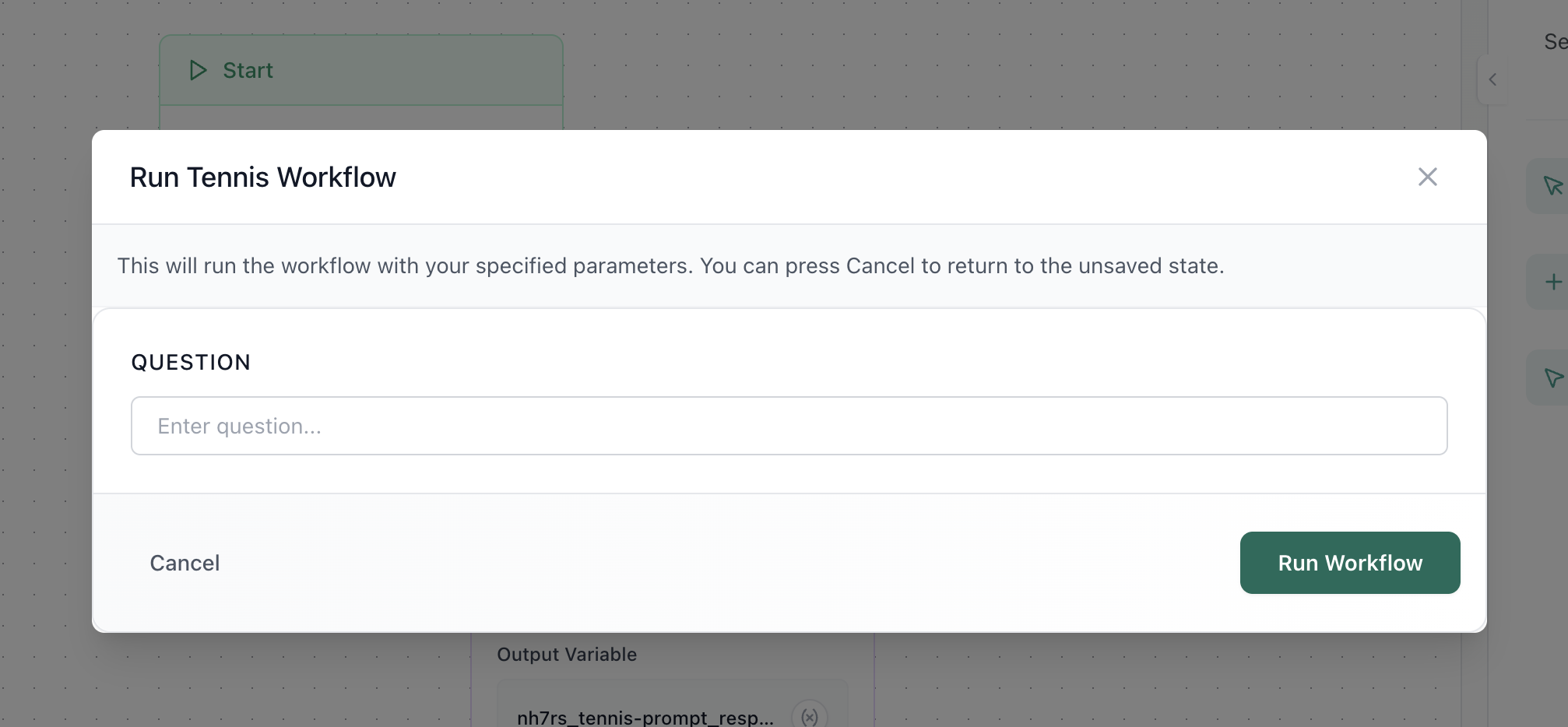
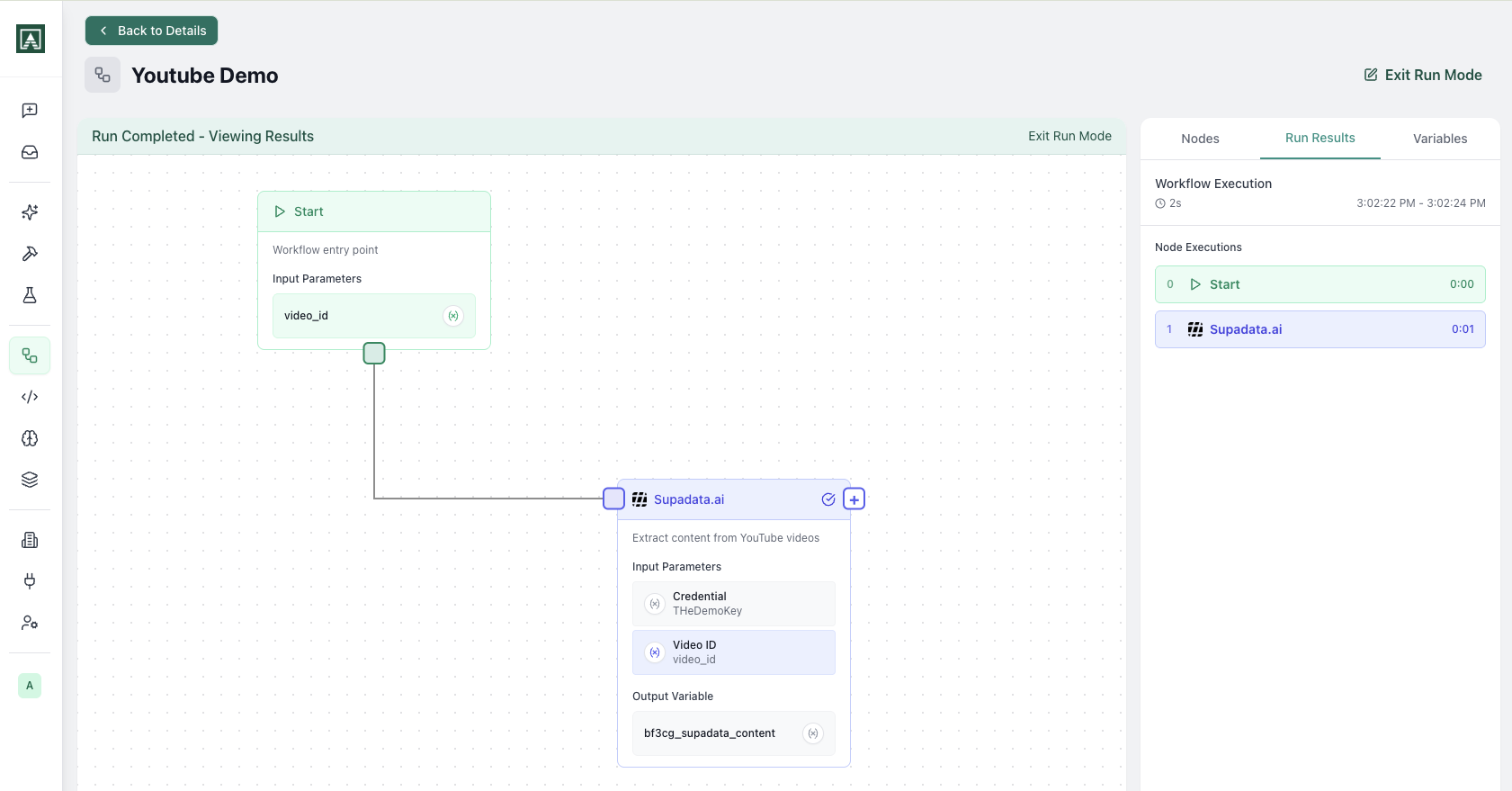
Join Teams Building Automated AI Processes
Aisle Features
Multi-Model Chat
One interface for your whole team to interact with all leading AI models. Stop managing multiple subscriptions.
Reusable Prompts
Build reusable AI components that your whole team can use. Deploy to chat, API, or workflows.
Interactive Workflows
Build complex AI processes without code. Chain prompts, integrate systems, and automate decisions.
Playgrounds
Test prompts across all models simultaneously. Compare iterations side-by-side.